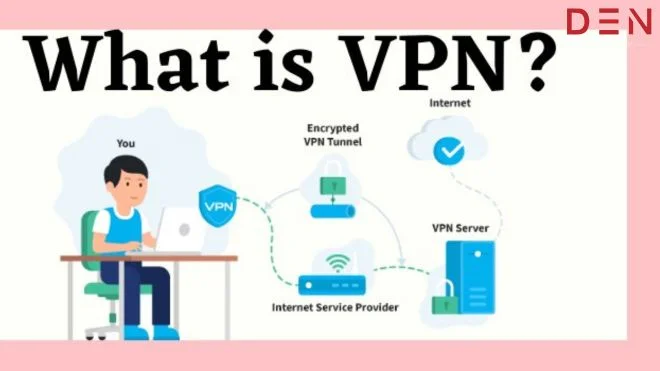Kodi, a versatile entertainment center, consolidates various media types into one platform. However, users often face challenges like geo-restrictions, privacy concerns, and content blockages. To overcome these issues, installing a Virtual Private Network (VPN) on Kodi becomes essential. This guide explores the top 5 VPNs for Kodi in 2024, providing in-depth insights into their features, benefits, and how to install them on various devices.
Why Use a VPN for Kodi?
Access Region-Blocked Content:
Many countries have restrictions on certain content due to copyright, blackouts, or censorship policies. A VPN allows users to bypass these restrictions, ensuring unrestricted access to content on Kodi.
Geo-Restricted Add-Ons:
Certain Kodi add-ons may be inaccessible in specific regions, limiting the user’s experience. By changing the IP address through a VPN, users can access geo-restricted add-ons and enhance their Kodi entertainment library.
Privacy and Tracking Prevention:
Internet service providers (ISPs) often track and retain user browsing activities. A VPN encrypts these activities, preventing tracking and safeguarding against potential ISP throttling.
Avoiding Blackouts:
Some broadcasters block access to live sports events to encourage stadium attendance. A VPN allows users to watch these events from the comfort of their homes.
Protection Against Hacking:
With encrypted browsing activity and IP addresses, a VPN reduces vulnerability to hacking, cyber attacks, and data theft.
The 5 Best VPNs for Kodi in 2024
1. NordVPN – Overall Best Kodi VPN in 2024
- Streaming Capabilities: NordVPN excels in unblocking various services, including 16 Netflix libraries, Hulu, BBC iPlayer, and more. Its Smart DNS feature enables streaming on devices without native VPN support.
- Speed: With an exceptional average speed retention rate of 90%, NordVPN ensures a smooth Kodi performance without buffering issues.
- Servers and Apps: Boasting over 5900 servers in 60 countries, NordVPN is compatible with Amazon Fire devices and Android TV, providing extensive options to bypass geo-restrictions.
- Security and Privacy: NordVPN follows a strict no-logs policy, employs military-grade encryption (AES-256), and features Threat Protection to prevent Kodi add-on trackers.
- Pricing: Starting at $2.99/month, NordVPN offers affordability with a 30-day money-back guarantee and a 7-day free trial for Android users.
2. Surfshark – Low-Cost Kodi VPN for Unlimited Devices
- Streaming: Surfshark successfully unblocks Netflix libraries, Max, Hulu, BBC iPlayer, and more. Its Smart DNS feature ensures streaming on devices without native VPN support.
- Speed: Utilizing the fast WireGuard protocol, Surfshark retains an average of 86% initial connection speeds, guaranteeing a lag-free Kodi experience.
- Servers and Apps: With servers in 100 countries, Surfshark provides extensive options. It offers apps for Amazon Fire TV, Fire TV Stick, and Android TV.
- Security and Privacy: Surfshark maintains a strict no-logs policy, employs AES-256 encryption, DNS leak protection, and CleanWeb for ad-blocking.
- Pricing: Starting at $1.99/month, Surfshark offers a 7-day free trial (excluding Windows) and a 30-day money-back guarantee.
Continue the detailed content under each sub-header for Atlas VPN, ExpressVPN, and CyberGhost, covering their streaming capabilities, speed, servers and apps, security and privacy, and pricing.
How We Tested the Best Kodi VPNs
- Geo-Restriction Bypassing: We tested VPNs on Kodi to assess their ability to unblock geo-restricted content, including streaming platforms and add-ons.
- Speeds: Performance tests were conducted to ensure high-speed retention rates, minimizing buffering during Kodi streaming.
- Compatibility: We checked compatibility with various streaming devices, including Amazon Fire Stick, Android TV, Apple TV, gaming consoles, and more.
- Security and Privacy: We evaluated encryption protocols, no-logs policies, and additional security measures like Threat Protection.
How to Install Kodi and VPN on Different Devices
Kodi on a Computer (Windows and Mac)
- Download Kodi from the official website.
- Install Kodi by following on-screen prompts.
- Download a VPN, like NordVPN.
- Launch the VPN, select a server, and enjoy secure Kodi streaming.
(Continue the installation guides for Android and iOS phones, Roku, Smart TVs, Amazon Fire Stick, Apple TV, and gaming consoles.)
How to Choose a VPN for Kodi
- Servers: Ensure the VPN has a vast server network worldwide for unrestricted access to content on Kodi.
- Speed: Opt for a VPN with high-speed retention rates to avoid buffering during Kodi streaming.
- Supported Devices: Choose a VPN compatible with various devices to cater to different user preferences.
- Security: Prioritize VPNs with military-grade encryption, no-logs policies, and additional security features.
ALSO READ: Best VPNs for Streaming Sports in 2024
Conclusion
In conclusion, the right VPN enhances the Kodi experience by providing unrestricted access to content, ensuring privacy, and preventing tracking. Among the top 5 VPNs for Kodi in 2024, NordVPN stands out as the overall best choice, offering a combination of streaming capabilities, speed, security, and affordability. Selecting the ideal VPN depends on individual preferences, but the comprehensive guide provided here aims to assist users in making informed decisions for an optimal Kodi streaming experience.
Jim Munro, distinguished in sports commentary, crafts precision words mirroring athletes’ grace on the American field. Transforming analysis into riveting performances, he elevates the ordinary to the extraordinary. With wit and wisdom, Munro offers a fresh perspective, capturing moments from the crack of the baseball bat to the finesse of golf swings and the thunderous excitement of American football. His insightful commentary transcends the commonplace, providing a deeper understanding of athletic intricacies. Brace for an exhilarating journey into Munro’s realm, where sports commentary is a finely tuned art form, and each match unfolds as a captivating chapter in an epic narrative. Welcome to the unparalleled realm of Jim Munro, where his artistry in sports commentary is extraordinary.